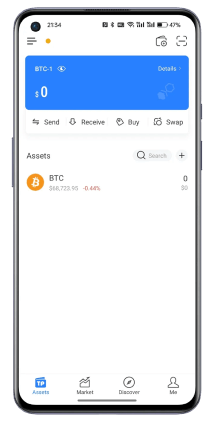How to Use RGB20 Assets on the BiHelix Network?
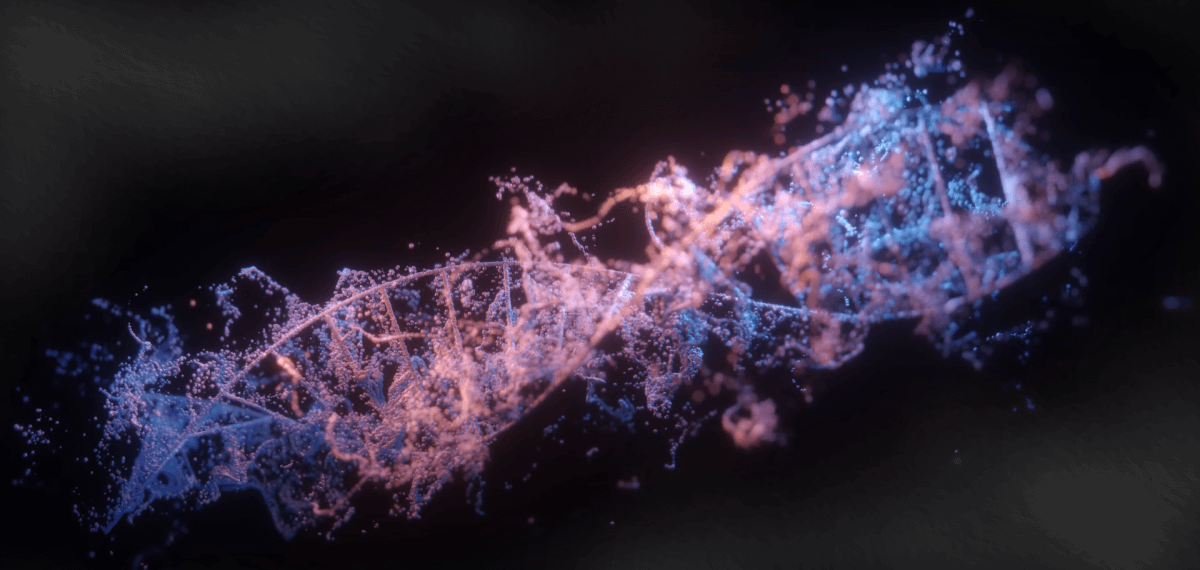
1.
Open the TokenPocket APP and click "Add Symbol" in the top right corner, search for RGB in the wallet network. If it doesn't, you'll need to update the APP to the latest version.
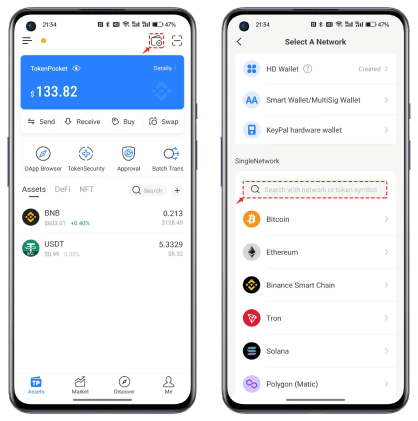
2.
Select BiHelix(RGB-LN) from the search results, and select Create Wallet from the Add option.
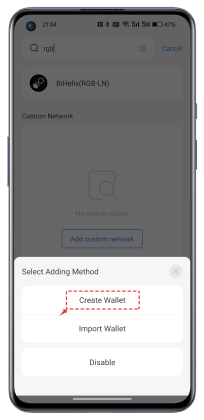
3.
Click Create wallet, then set the wallet name and password (remember the password), and finally click [Create wallet].
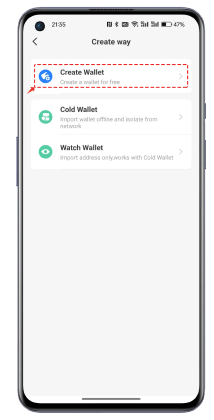
4.
Click to generate a mnemonic.
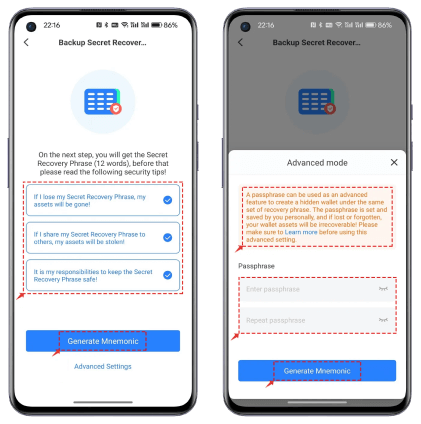
5.
Backup mnemics must be backed up when the device is not connected to the Internet. It is best to copy the mnemics by hand and store them away. Any way of online backup will have great security risks. The wallet can be successfully created after the verification of the mnemonic.
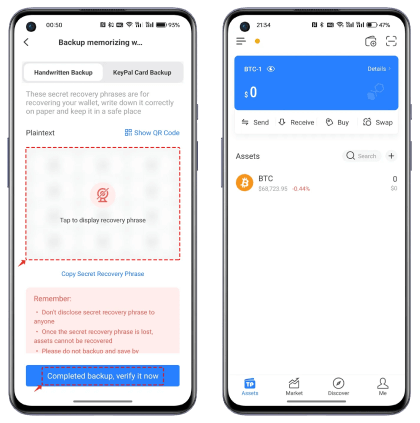
Receive BTC:
Send BTC to your BiHelix (RGB-LN) wallet. Click on the wallet asset page to receive payment, then copy the payment address, and transfer BTC.
It's recommended to transfer at least 0.00002 BTC to ensure sufficient UTXOs to successfully receive BiHelix (RGB-LN) network airdrop tokens.